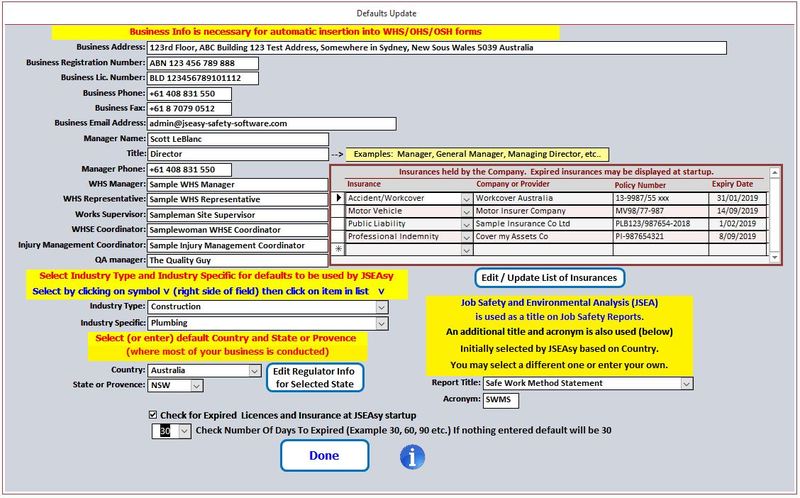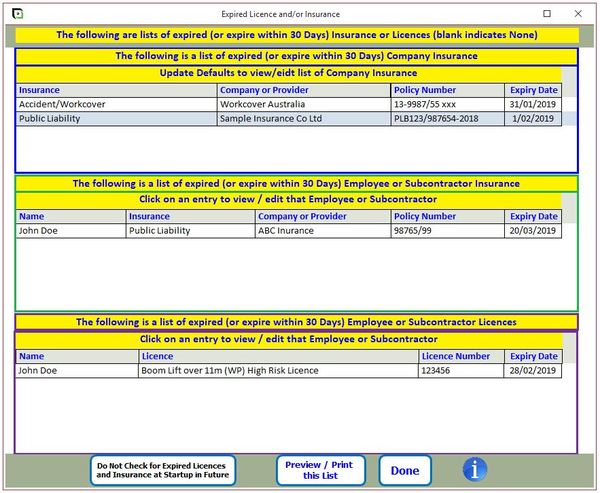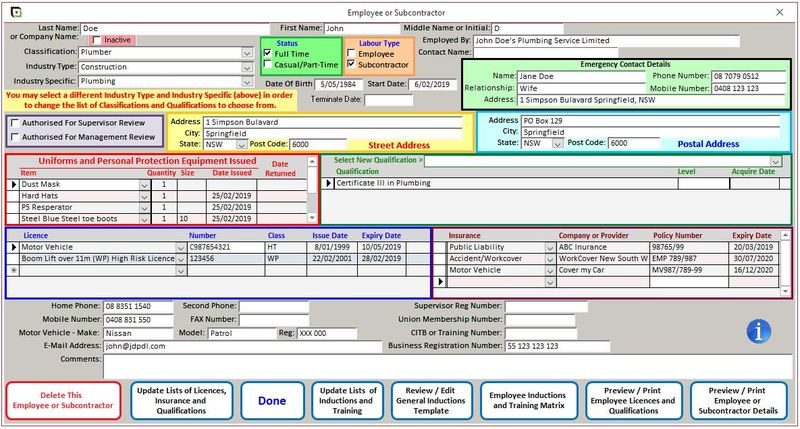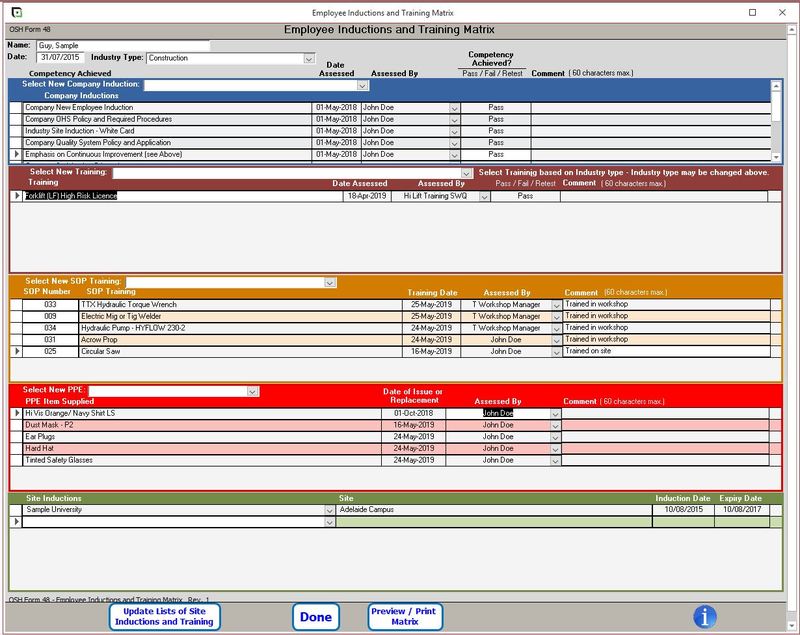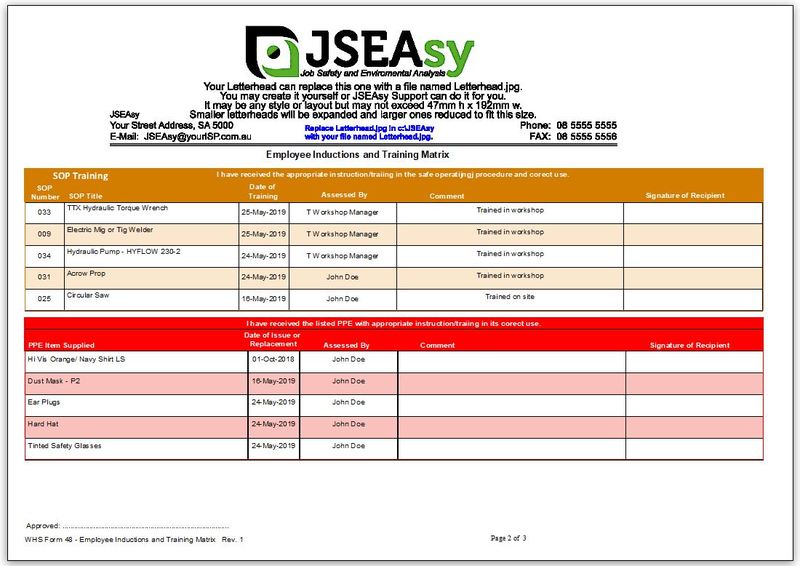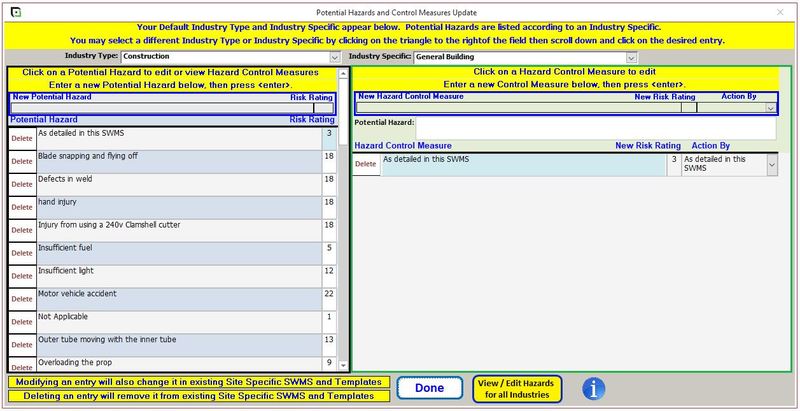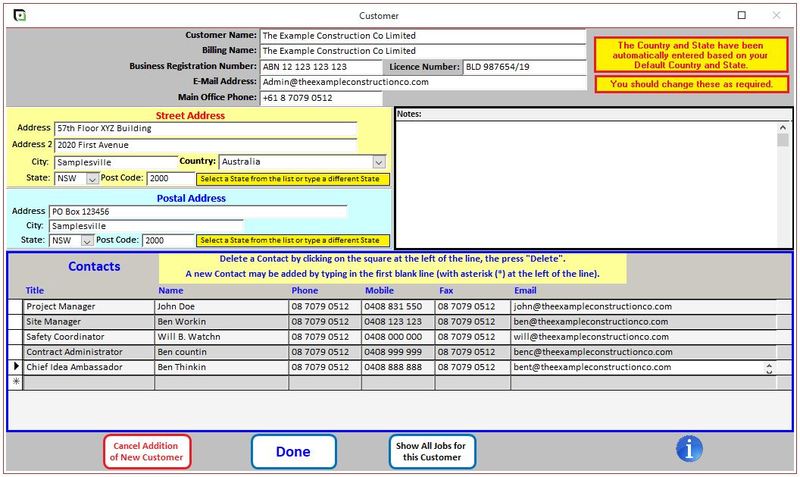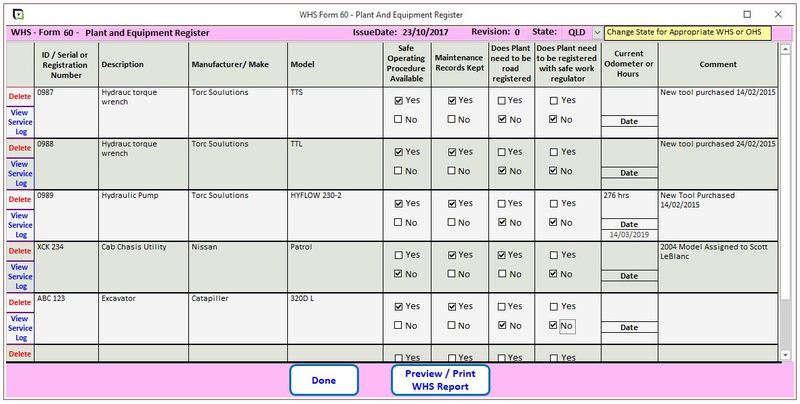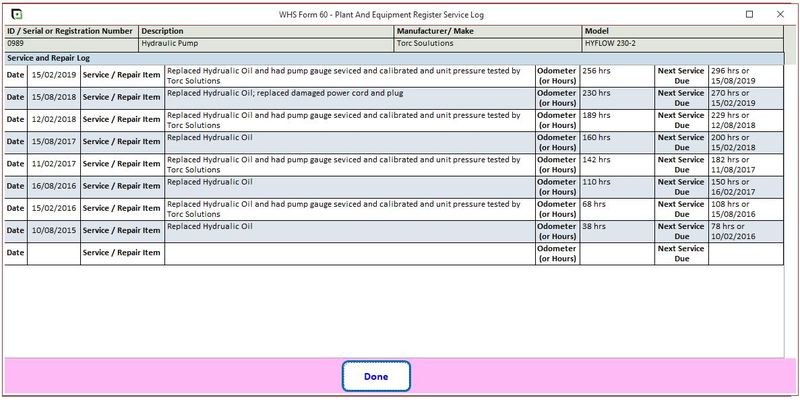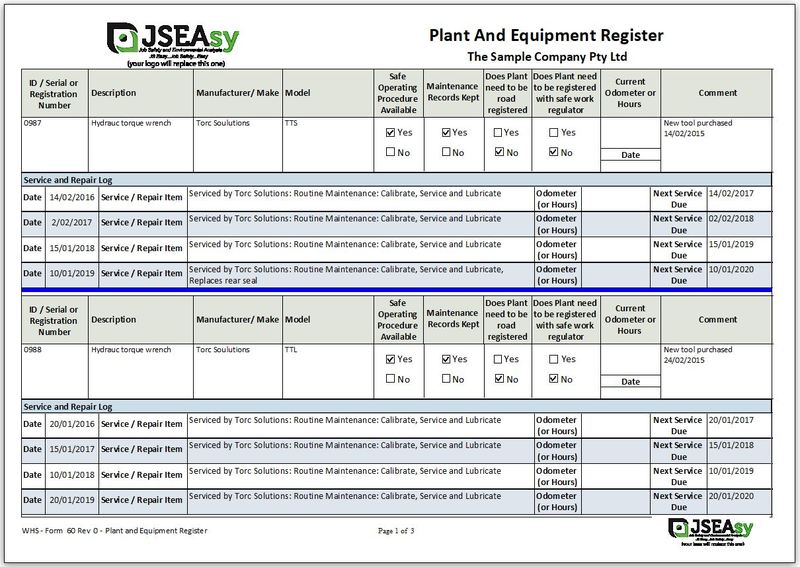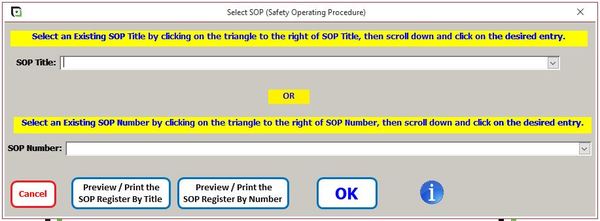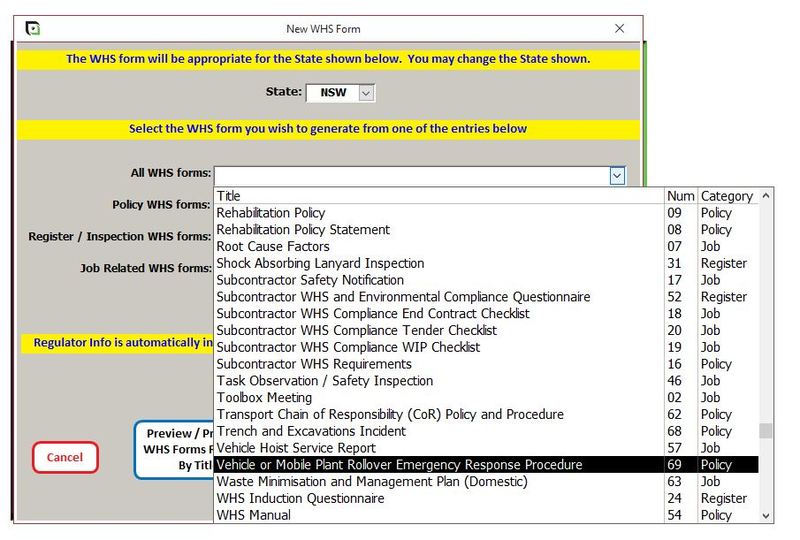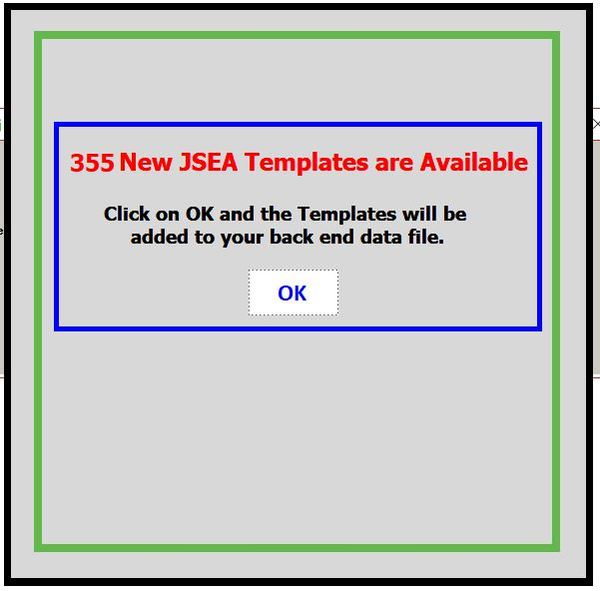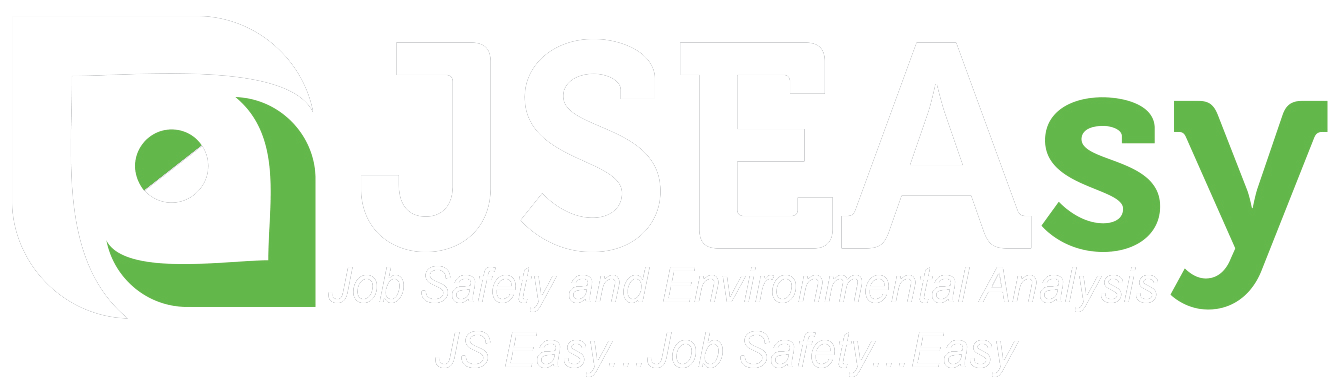What's new in Version 4.4?
Tremendous new Features!
- New features (All versions)
- New enhancements (All versions)
- New JHA/ JSA/ JHA templates (All versions)
- New SOPs (all versions)
- New Reminders (All versions)
- New policies (Premium versions)
- New procedures (Premium versions)
- New inspections (Premium Versions)
- New WHS/ OHS Forms (Premium Versions)
When you upgrade, all of the new features are added to your existing data file so you don’t lose any of your previously entered information.