Note: The wording on the buttons will change to coincide with the terminology used in the selected region in the defaults setup. (“WHS” will automatically change to coincide with the terminology used in the selected region in the defaults setup. e.g. OHS or OSH. JHA will change to JSA or JSEA, or JHA as well)
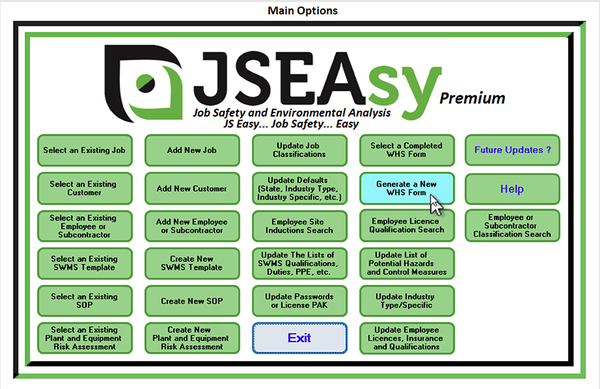
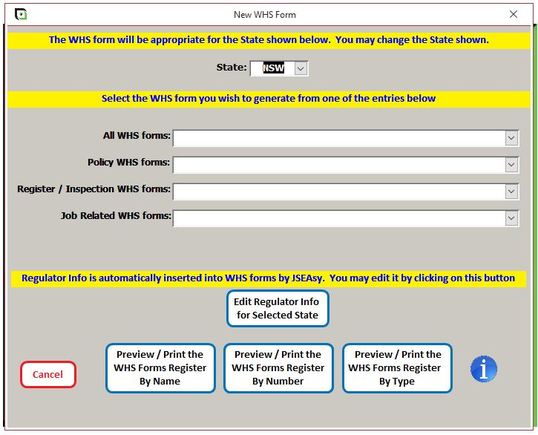
Your company information as well as the Acts, Regulations and regulators will automatically be updated, based on your default company information and an the selected region.
If a WHS form is job related, you will be asked to select a job and then you will be taken to the job to generate the form. Policy forms, Registers and Inspection forms will start from here.
Once a form has been generated you will be able to access it from the Select a Completed WHS form area.
If you need to generate a job related WHS form you can save time by just going to select an existing job and starting from the job.
o.
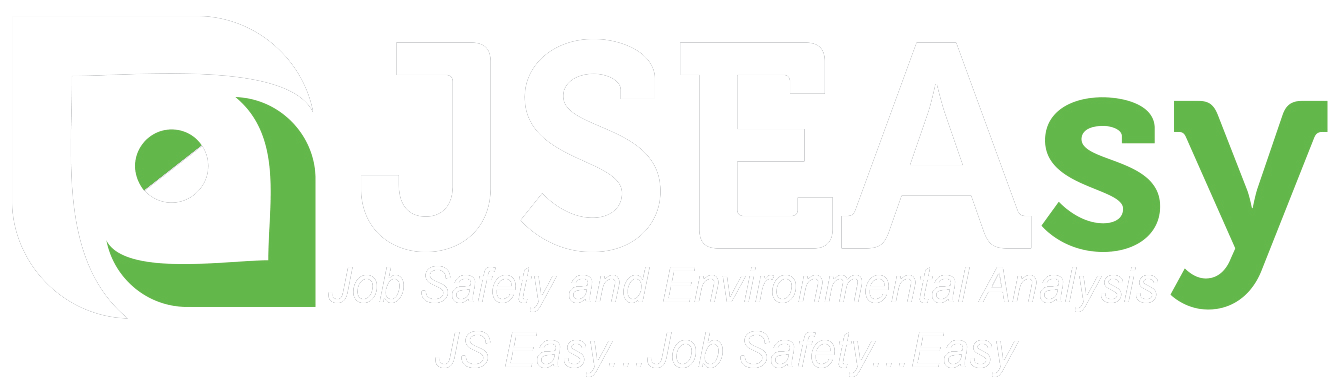
© JSEAsy | Disclaimer & Privacy Policy | Website developed by Foreunner Computer Systems