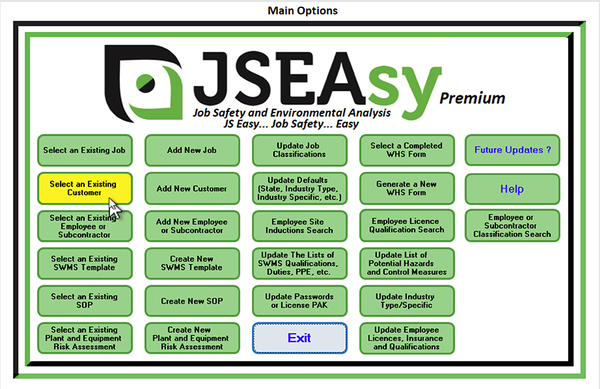
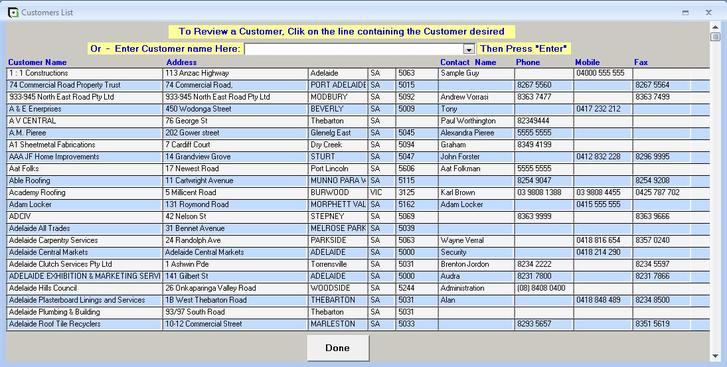
This is where you find existing customers that you have previously set up in JSEAsy. You have 2 ways of finding customers:
You would select an existing customer to update details and add contacts for the customer
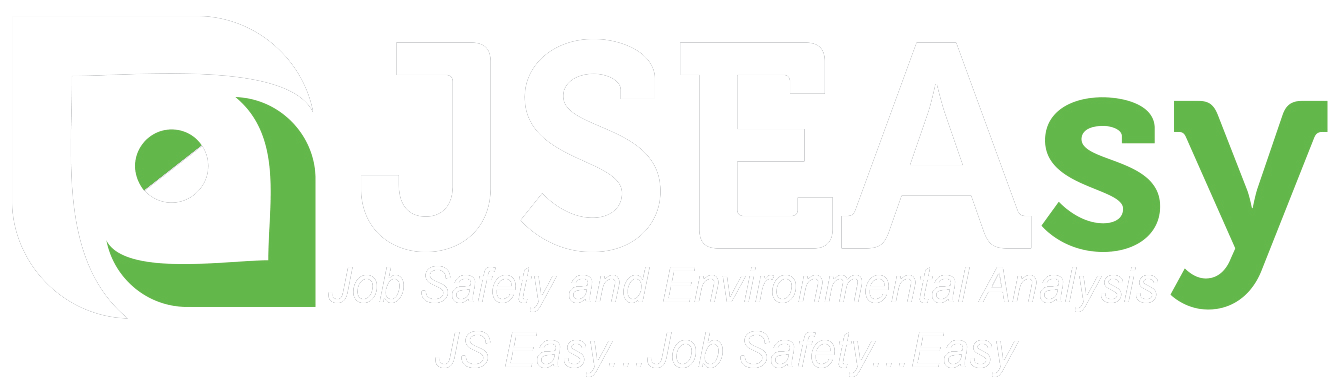
© JSEAsy | Disclaimer & Privacy Policy | Website developed by Foreunner Computer Systems