
When selecting an existing JHA (JSA, JHA, JSEA) template you will have the option to open for read only or for modification.
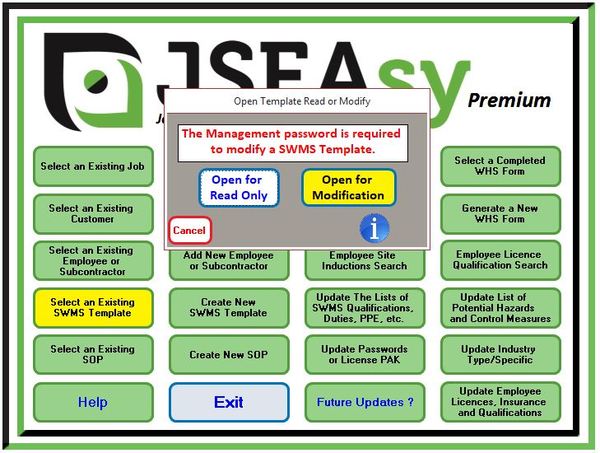
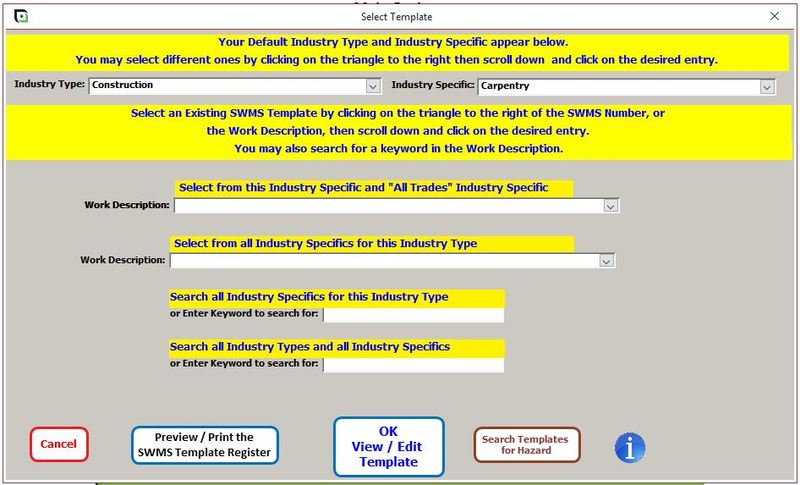
Search for JHA (JSEA, JSA, JHA) templates.
The selected industry type and Industry specific selection is not critical. It will only filter the searches by using these filters. For example if you have selected the industry type of Construction and the industry specific of Carpentry, then:
If you search the entire data base using the bottom search box, you may find templates from other industries which may be useful. A good example of this is the cleaning industry has many templates that can be used for other industries because everyone has to clean something at some stage.
If searched for “Hole” then you will find anything with the word hole in it. This could be drilling a hole with an electric drill or a battery powered drill. It could also be digging a hole, by hand or digging a hole with a power driven auger.
Use short key words or parts of words. For example if you searched for “deliv” you would find Delivery, Deliveries and Deliver. If you typed in the whole word deliveries you would not find deliver or deliver.
Try using different words, for example if you can’t find what you are looking for using remove, try searching for dem or demolish.


JHA Template Revision History
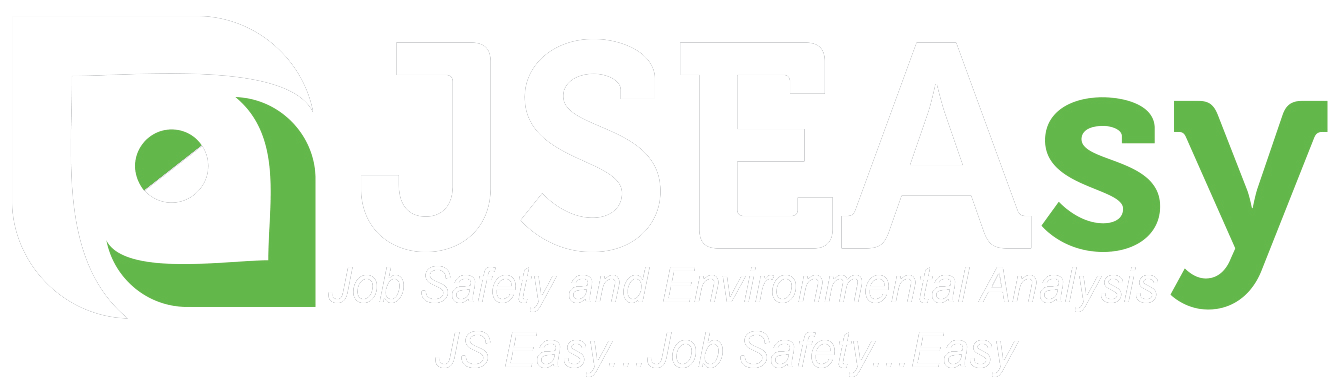
© JSEAsy | Disclaimer & Privacy Policy | Website developed by Foreunner Computer Systems