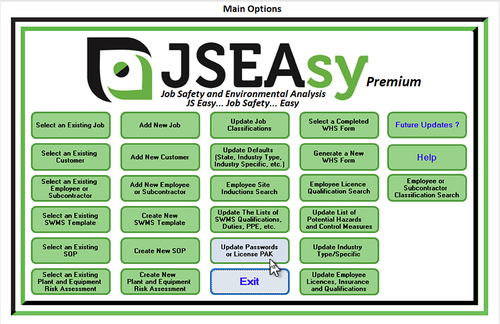
When you first purchase a licence for the JSEAsy software you will be required to enter in the details below to register and unlock the software.
You will need to enter the details for all three fields exactly as shown in the confirmation (and tax invoice) email to register/ unlock the software. It’s a good idea to copy (Ctrl+c) and Paste (Ctrl+v) the details
Business Name:
Expiry Date:
PAK:
If you are renewing your JSEAsy rental subscription, you will not need to download or install anything. You will just need to update the Expiry date and Product Authorisation Key (PAK) number.

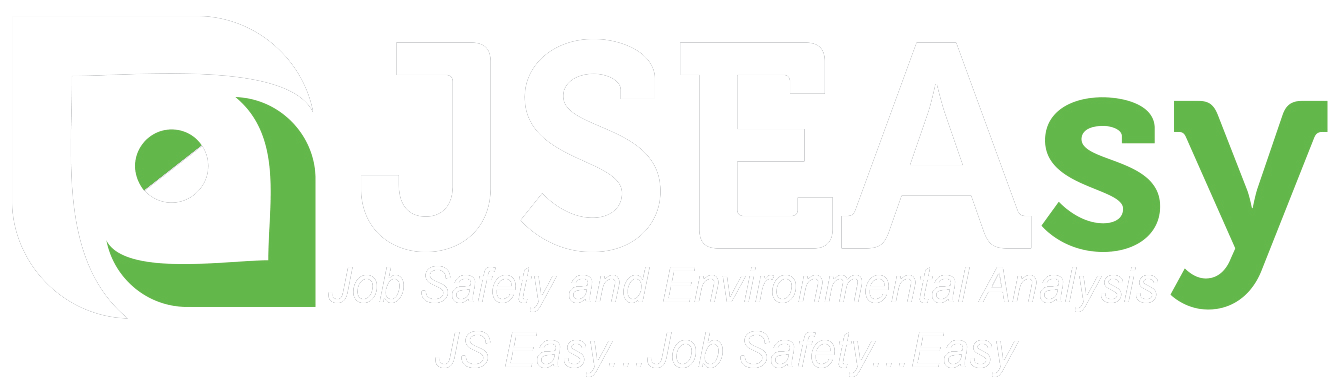
© JSEAsy | Disclaimer & Privacy Policy | Website developed by Foreunner Computer Systems